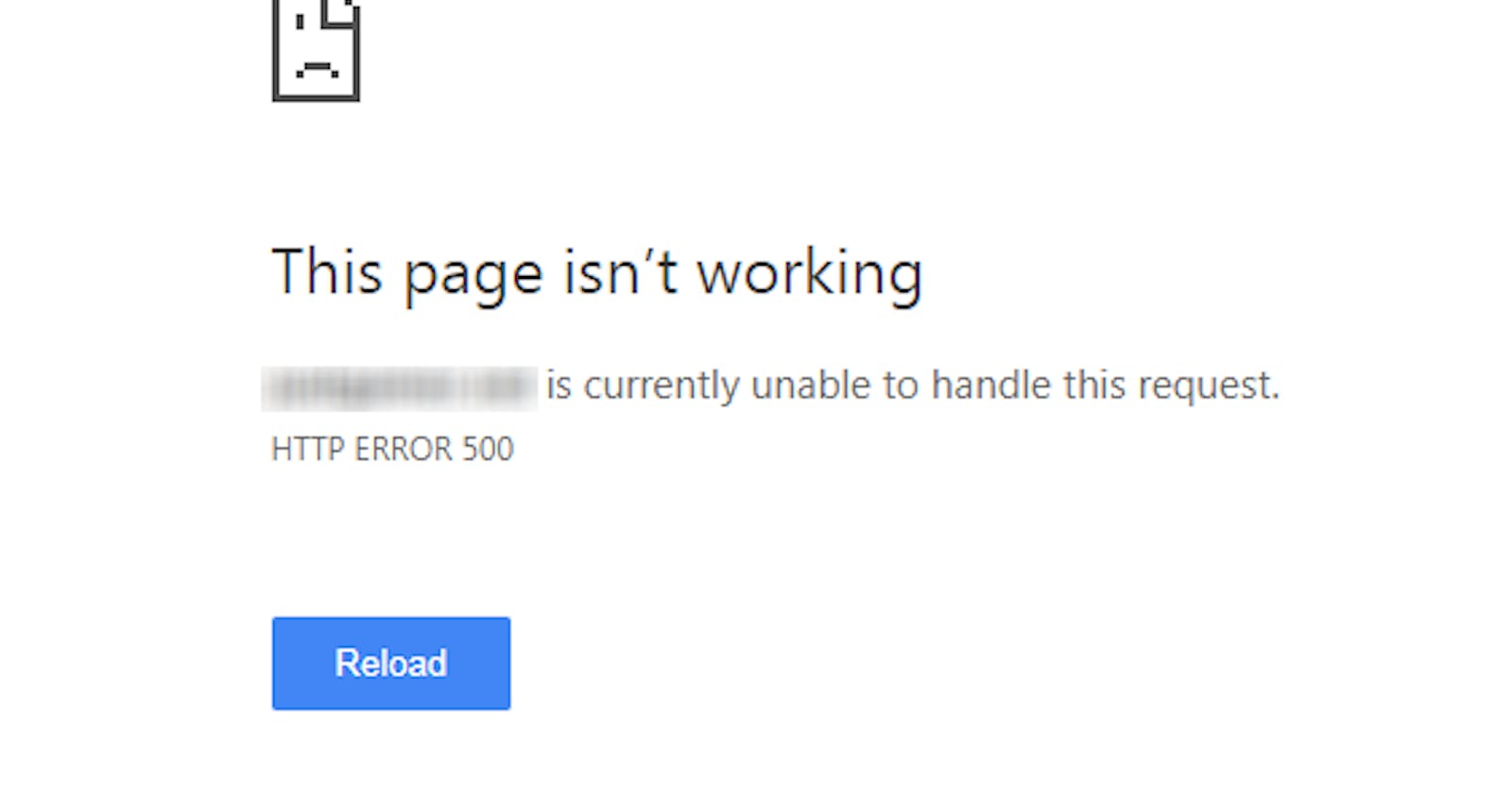Custom Error Pages in ASP.NET Core MVC
Avoid ugly browser error pages
The default ASP.NET Core MVC template is not providing any good user friendly error pages. If you are developing a web app you might want to add your own custom error pages to handle situations like the user requesting a page that does not exists or show a user friendly custom error page. Here is how to set up custom error pages in ASP.NET Core MVC.
Configure the middleware
First add the app.UseStatusCodePagesWithReExecute("/Error/{0}");
This tells your app that it should go to the Error route and pass the HTTP status code as a route parameter. It should look something like this:
public void Configure(IApplicationBuilder app, IHostingEnvironment env)
{
app.UseStatusCodePagesWithReExecute("/Error/{0}");
app.UseStaticFiles();
app.UseAuthentication();
app.UseMvc(routes =>
{
routes.MapRoute(
name: "default",
template: "{controller=Home}/{action=Index}/{id?}");
});
}
Create an endpoint to handle each HTTP status code
There are several ways to achieve this - for simplicity I have choosen to setup an endpoint that is called when HTTP status code 404 is occurring, when a page is not found.
I have created an ErrorController and it looks like so:
using Microsoft.AspNetCore.Authorization;
using Microsoft.AspNetCore.Mvc;
namespace Proxus.Web.Controllers
{
[AllowAnonymous] // Only needed if authorization is set up globally for the app
[Route("Error")]
public class ErrorController : Controller
{
[Route("404")]
public IActionResult NotFound()
{
return View();
}
}
}
As you might be able to tell from the code, the above code is dependent on a View named NotFound present in the Views folder of the solution.
You can put what ever you want inside that view, here is mine:
<div class="page-header error-page header-filter" style="background-image: url('/assets/images/black-and-white-black-and-white-challenge-262488.jpg')">
<div class="container">
<div class="row">
<div class="col-md-12">
<h1 class="title">404</h1>
<h2 class="description">Page not found :(</h2>
<h4 class="description">Ooooups! Looks like we are unable to find that for you.</h4>
</div>
</div>
</div>
</div>
Hopefully your user will never end up on your custom error page :)
Thanks for reading!